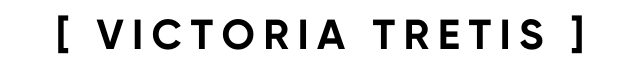Why you need to start tracking your time (and how it's quicker than you might think)
In this week's article, we'll dig into why tracking time is so important and how you can create a new habit quickly and easily without it feeling like yet another ruddy thing to action on that never-ending to-do list.
What is time tracking and why is it important?
It’s a pretty straightforward idea: time tracking is the process of keeping track of how much time you spend on various tasks and activities. Here are some examples of how it can support improved profitability, productivity and strategic thinking.
Let’s say:
You often quote a fixed fee for a project but time tracking reveals it’s often taking you way more than you had originally so you’re feeling overworked and underpaid = an opportunity to use the time tracking data to identify how long projects take and then adjust your pricing.
You’re fully booked with client-facing work so that two hours of admin/bookkeeping never gets done and you’re starting to feel the weight of that on your shoulders = an opportunity to explore outsourcing.
You are starting to feel the pressure of the volume of work you know you have to do when really you just want to log off and go hang out with your family = an opportunity to use past data to create time estimates for future work schedules.
You’re feeling frustrated with yourself because you just can’t get going in the morning = an opportunity to identify times of peak productivity and work with that (rather than against it).
You’re consistently working long hours = an opportunity to assess where your time is going by analysing income-generating versus non-billable time.
Ultimately, time tracking is a MEGA helpful tool for a-n-y-o-n-e who wants to increase their productivity, profitability and wellbeing.
How to start tracking your time - there’s an app for that!
There are a huge number of apps specifically designed for this very thing and I’ve taken a LOT of software for a test spin over the years.
My personal recommendations (and what I use in my business right now - 2022) are these two beauties together:
Toggl (free) ⭐⭐⭐⭐⭐ LOVE: reporting
I was first introduced to Toggl when I started my business in 2016, and I’ve been using it for the vast majority of that time - both with team members and on my own. I have the free version and created projects/categories such as:
Client A (billable)
Client B (billable)
Coaching (billable)
Discovery calls (non-billable)
Business Development (non-billable)
Business Admin (non-billable)
These billable and non-billable categories are important to me because I want to identify where my time is going to help me think strategically about my business with facts and data.
The big question is often: am I spending too long on non-billable tasks when my time is better spent elsewhere?
I really love Toggl’s reporting - with breakdowns by week/client etc. PLUS there’s a mobile version too if you’re often on the move.
timeBro (paid) ⭐⭐⭐⭐⭐ LOVE: Ease and convenience
(Please note: this article contains affiliate links for timeBro and I may receive a thank-you payment if you sign up. I only ever partner with software and products that I use and love, so please know this comes highly recommended).
Btw - it's a German company so just switch the language to “EN” at the top:
timeBro sits on my desktop and automatically records all programs I use.
Here’s what it looks like:
Side note: if you regularly flit from one task to another, I highly recommend time blocking for periods of deep focus time and more accurate analytics.
Captured activities - what I was doing on my computer (these can be set for specific increments of time)
Calendar events - pulled from my synced calendar
Time entries - the events from the previous two columns that I’ve chosen to move over to this column to track (you’ll notice there are some spaces with nothing logged - that’s okay… it’s personal stuff that I choose not to log)
Projects - the summary showing total time spent that day and how that’s broken down by category/project.
There’s not a mobile app - but that’s why using it with the free version of Toggl is ideal.
Toggl and timeBro sync seamlessly so I can get the powerful reporting that even the free version of Toggl offers.
But lastly - a super simple (and portable) option is to just keep a time journal in a notebook while you build the habit of logging start and finish times.
How to make the most of your time tracking data
There's no doubt that time tracking data can be incredibly useful. But collecting data alone is not enough. To make the most of the insight, you need to know how to interpret it and use it to make meaningful changes.
One of the best ways to make use of your time tracking data is to look for patterns.
Are there certain times of day when you're less or more productive?
Are there tasks that always seem to take longer than they should?
Are you spending the right amount of time doing the right things?
I can't answer any of these for you because there isn't a wrong/right, and the answers will be personal to you and your business model.
By understanding patterns, you can make adjustments to your schedule (and maybe even your pricing!) to improve your productivity, profitability and wellbeing (the next section explores this... keep reading).
Plus - if you love a goal, use the reporting to monitor your progress.
Tips for staying productive throughout the day
Spoiler alert: I don’t want you to try and stay productive throughout the day. It’s impossible!
Do you do your best creative thinking at 10:30 in the morning or at night? Truth be told - it really doesn't matter. But what is super important for your mental well-being is that you know what's true for you and then work with that rather than against it.
Instead, I’d love to see you set goals for your day ahead, minimise distractions (mono-tasking and time-blocking for the win, friends) and use time tracking to start identifying patterns in your working hours and productivity. Then use THAT juicy data to set yourself up for success.
The Pomodoro Technique
If time tracking is new to you - start with the Pomodoro technique. This focuses on 25 minutes of deep-focus work followed by a 5-minute break. These half-hour slots of time help me to plan out my day and feel like I’m making progress. Before you start your first 25-minute chunk, think about:
What do you need to do in that time?
If you can’t complete something from start to finish in the time you've allocated, what can you do and what will be different by the end? Get super clear on what a successful session looks like for you.
Then - is that goal realistic based on what you know to be true about yourself? Can you really write a 2000 blog post in 25 minutes? Do you need to adjust the goal to make it achievable? Not sure? Then test it, time it, analyse the data and adjust your expectations of yourself going forward where needed.
What resources do you need to complete that goal?
Sometimes, despite my best intentions, cleaning and dusting my desk often goes to the top of my to-do list when I feel some procrastination coming on. I know I need a clear desk with my glass of water nearby before I can properly focus.
For you, you might need a notepad and pen. A hot drink. A lap cat. Just gather what you need before you start because if you're constantly having to stop and look for something, you run the risk of losing focus too (*goes to grab duster*).
How will you spend your five-minute break?
Our brains simply can’t focus for hours and hours at a time. So allow yourself regular breaks and give your brain a chance to rest. Get up and stretch. Take a quick walk. Grab a drink. Fuss the dog. You may even find you’re feeling more motivated when you come back to the desk after a little break.
And how will you keep yourself accountable and on-task during that time?
I literally have a little egg timer on my desk, but a timer/app/Alexa works great too.
Summary
Time tracking data can be used to improve profitability, productivity and strategic thinking.
By looking for patterns, you can make strategic adjustments to how you operate your business. You can also use time tracking data to set goals and track your progress over time.
But here’s the thing: it actually doesn’t matter which method of time tracking you use, because there’s always going to be a period of resistance when forming a new habit.
So before you sign up for any apps, here are some questions for reflection:
What do I want to gain from time tracking?
What data would be most useful to me?
How will I keep myself accountable when it comes to this new habit?
Ready to explore coaching?
If you’re curious about what coaching could help you achieve, why not book a discovery chat with me to see if it’s right for you? No pressure, commitment or obligation. Just a conversation about where you are versus where you want to be and how we can bridge that gap.